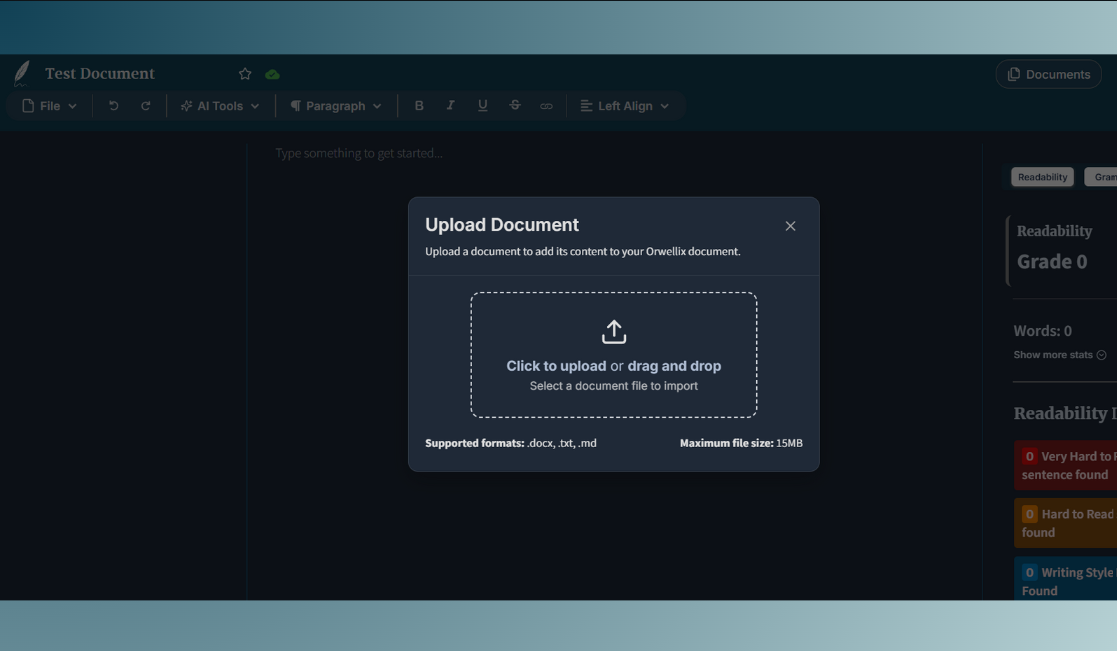
We’ve just rolled out a brand-new Import workflow that lets you bring existing local documents directly into Orwellix document editor in seconds.
What’s New
-
One-Click Import: The “Import” button in the File menu opens the upload window immediately.
-
Drag-and-Drop or Browse: Drop a file anywhere in the upload area, or click Upload to browse your computer.
-
Broad Format Support: Upload Microsoft Word (.docx), Plain-Text (.txt) and Markdown (.md) files up to 15 MB.
-
Real-Time Progress & Status: Follow a smooth progress bar with stage-by-stage messages—Reading file → Extracting content → Processing content → Finalising—so you always know what’s happening.
-
Intelligent Conversion: Our parser converts headings, lists, code blocks, bold/italic text, blockquotes and more into clean Orwellix-ready HTML. Unsupported elements are safely transformed into best-fit paragraphs to keep your formatting consistent.
-
Automatic Clean-Up: After import, we filter out unsupported tags and empty elements, giving you a polished document that’s ready to edit immediately.
How to Use It
- Open any document in Orwellix.
- Click File → Import.
- Drag your .docx / .txt / .md file onto the modal or click to browse.
- Watch the progress bar complete—your content appears in the editor as soon as it hits 100 %.
- If it has existing content in the editor, then it will show import location options (bottom, top or replace). The file content will be added to the user selected location of the editor.
- Start writing!
This new import functionality is designed to save you time and make it effortless to bring all your ideas into Orwellix. We are committed to continuously improving our platform to provide you with the most efficient and user-friendly tools for your writing journey.
Give it a try and let us know how it helps your workflow!